In today's ever-changing technological climate, passwords are a double-edged sword. On the one hand, they protect our sensitive data from breaches — on the other, they're a moving target for hackers. We need a different password for each account, which is challenging. Password managers work by keeping all these different credentials in a single location.
While there is debate about whether centralizing your passwords in one location is the most secure option, internet users without password managers are three times more likely to experience identity theft than people with a password manager who use it properly. Password managers are safe but not risk-free.
Knowing how a zero-knowledge password manager works is the first step to establishing whether a password manager is the best way to store login information for your unique business needs.
In This Article
- What Is a Password Manager?
- How Does a Password Manager Work?
- The Benefits of Password Managers
- Are There Risks When Using a Password Manager?
- Are Password Managers Safe?
- Choose the Right Password Manager
- Should You Use a Password Manager for Your Business?
- Keep Your Passwords Safe and Secure With Bravura Security
What Is a Password Manager?
As the name suggests, a password manager is a software application that stores and manages all your usernames and passwords in a database. Some password managers can generate complex passwords for you, making them different for each account.

Despite the risks of having the same credentials for different accounts, an astonishing 53% of people use the same password across applications, which could be a security nightmare for your business. We need a different strong and complex password for each account, which is where password managers come in. Password managers have robust encryption and store passwords in one centralized digital vault. Users only need to remember a single password to access them all.
Each password manager is different, but some services they offer include syncing across multiple devices, automatically changing passwords, auto-filling information on login forms, and biometric recognition. Streamlining the login process is essential for businesses that must balance strong security with a user-friendly option for employees.
How Does a Password Manager Work?
Password managers use one master password for each user to access their vault. Many password managers use biometric or multi-factor authentication (MFA) for an added layer of security.
A good manager will generate strong passwords and let you know if you've created weak logins for your applications.
Quality password managers use encryption measures to scramble credentials unless accessed by an authorized user, making the passwords useless to a hacker even if they manage to breach the manager. There are three main types of password managers, including the following:
- Offline or locally installed: This type of password manager stores your logins on your device.
- Online or web-based: Instead of limiting access to a specific device, web-based password managers store your passwords in the cloud. Reputable password managers use zero-knowledge technology to encrypt your data from your device before it reaches the server.
- Stateless or token-based: With token-based password managers, you have a piece of hardware that acts as a key to unlock your password account. Stateless means your passwords are not stored in any database, so hackers have no target. However, if your team loses their devices, they have no access to their accounts — possibly, someone else does.
- Single sign-on (SSO): SSO takes things further by eliminating the need for a different password for every application. Instead, you use one password for everything. SSO is an excellent option for businesses, as it makes authentication efficient and convenient. Most SSOs also use MFA to enhance security.
Some password managers can store more than passwords. They can also remember other sensitive information such as names, addresses and credit card details, making it easy and efficient to fill in online forms.
The Security Features Password Managers Use
Password managers are not all created equal — each option offers different features. Still, your password manager should meet the minimum security requirements. Some standard security features you might find in a password manager include:
- Zero-knowledge architecture: Password managers often have security measures, so the system never knows your master password. If a hacker breached your provider, they still wouldn't have access to your passwords.
- Encryption: In simple terms, your password data is encoded, making it challenging for hackers to crack. Many password managers use military-grade encryption or Advanced Encryption Standard (AES-256), which is time-consuming and almost impossible to break. Some password managers add extra layers of encryption.
- Multi-factor authentication: MFA can require users to have access to multiple devices to log in, which is an additional layer of security, as malicious actors are unlikely to have access to both your computer and mobile phone at the same time.
- Biometric authentication: Users may have to complete the authentication process with a fingerprint or facial scan to confirm their identity.
The Benefits of Password Managers
Effective password security is the frontline of defense against cyberattacks. Many hackers know that passwords are vulnerable to human error — like using the same credentials across accounts — making them prime targets for brute force and phishing attacks. Using a password manager boosts your business's overall cybersecurity by addressing password security challenges like weak or recycled passwords.
Using a password manager has many benefits for businesses, like:
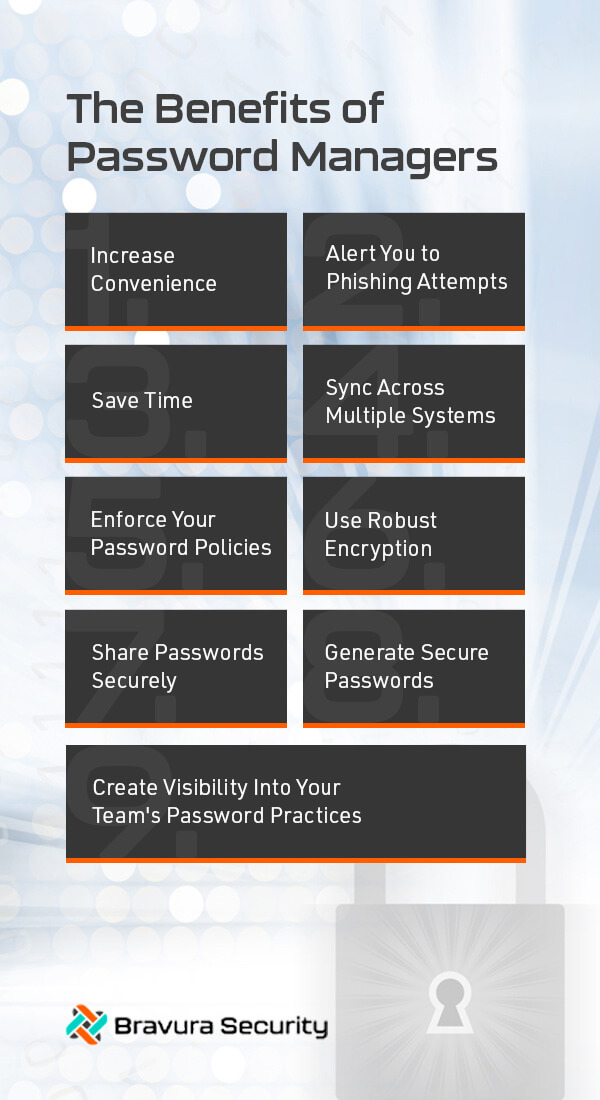
1. Increase Convenience
Remembering multiple complex passwords throughout their workday can be frustrating for employees. Users no longer have to remember numerous complex passwords with a password manager. When pressured to keep track of passwords, people can be tempted to use unsafe password management practices like writing them down.
The only password anyone needs to remember is the master password that unlocks their vault. If you remember that one, you'll no longer have to grapple with being locked out of your accounts. A password manager can also automatically fill in your user information or help you create strong security questions and answers.
2. Alert You to Phishing Attempts
Phishing scams are fake emails that look like they come from a legitimate organization. If you click on the link in a phishing email, it redirects you to a malicious website. It accesses your sensitive information — like your login credentials. Password managers can pick up the spoofed website and will not autofill your credentials.
3. Save Time
Remembering multiple passwords and logging in to each application takes time and effort. Storing all your passwords in a single, accessible place saves time, as does the autofill feature. You and your team can streamline your login processes so you can devote more time to productive and meaningful work.
4. Sync Across Multiple Systems
Many password managers let you sync your data across operating systems, meaning you can access your passwords regardless of your platform.
5. Enforce Your Password Policies
Centralizing your organization's passwords in one platform lets you standardize your password security policy quickly and efficiently. You can set some parameters for passwords, such as a certain number of characters and a combination of alphanumeric and special characters. Your IT security team can monitor password use.
6. Use Robust Encryption
Password managers give you robust encryption, an excellent defense against cyber criminals. Many password managers use AES — the same protection the United States government uses.
7. Share Passwords Securely
Sharing passwords across joint accounts may be necessary for your team, but they must be able to do it securely. A password manager lets you control who can access passwords. You can create shared folders for teams and departments and share credentials in team members' secure vaults.
8. Generate Secure Passwords
Most password managers allow you to generate a password for yourself when you create a new account. They generate entirely random passwords from a combination of letters, numbers and special characters. These passwords are almost impossible to guess, making them more secure.
A secure password generator creates passwords with no definable connection to the user, which is good. Cybercriminals are creative and adept at learning everything they can about their targets. Using social media, they can narrow down often-used passwords like people's birthdays or anniversaries.
The more random a password is, the more you need a password manager to help you remember it.
9. Create Visibility In Your Team's Password Practices
When passwords are centralized, IT administrators have visibility into workers' password practices, which is particularly essential when many employees work remotely. With many employees reusing passwords for multiple logins, knowing where your weakest links are and providing them with cybersecurity training can increase your cybersecurity profile throughout the organization.
Are There Risks When Using a Password Manager?
Regardless of the precautions you put in place, there are always risks online. Some potential risks to be aware of include the following:
- Storing sensitive data in one place: A password manager is a centralized location for all your passwords and, in many cases, other sensitive information like credit card details.
- Forgetting your master password: Losing your master password locks you out of all your accounts and can take time to reset.
- Limited backup possibility: If your server breaks down, you may lose your information unless you use a service provider that makes zero-knowledge backup copies.
- Using a substandard password manager: Consider the features and reviews when choosing a password manager. Look for the most secure manager possible.
Are Password Managers Safe?
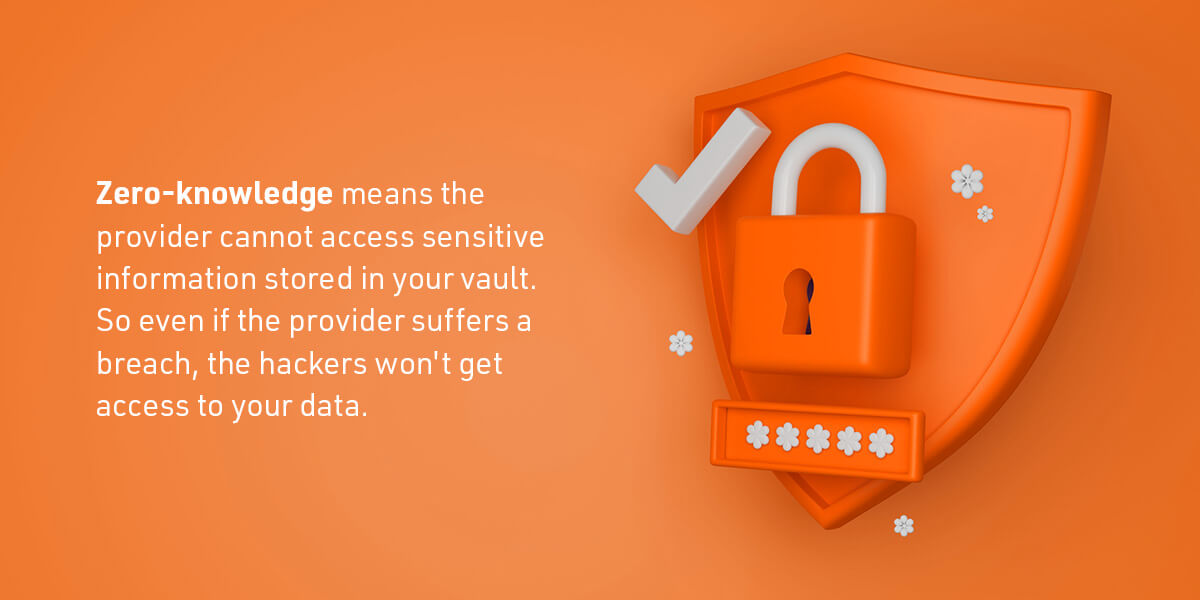
The short answer is yes, despite the potential risks discussed above, provided password managers are of good quality and used correctly. Reputable providers use a zero-knowledge secret and password manager to add an extra layer of security. Zero-knowledge means the provider cannot access sensitive information stored in your vault. So even if the provider suffers a breach, the hackers won't get access to your data.
Choosing a password manager that's up to the task of protecting your organization's data is essential. A turnkey enterprise password safe like Bravura Safe gives your business the following advantages:
- Simplified password storage: You can save all your passwords and sensitive information in a central place, and you only need to remember a single password to use them across any device.
- Auto-generated strong passwords: Bravura Safe restructures all your employees' passwords into robust and complex ones, ensuring every decentralized login follows best practices for password safety.
- Centralized password management: A zero-knowledge console gives your IT security team complete visibility — except for password values. Your IT security team has everything they need to manage decentralized passwords.
- Encrypted repository: You can store your decentralized passwords and sensitive information in a highly secure database to gain better visibility and effective management.
How Secure Is a Password Manager?
Of course, security systems are only partially foolproof. Password managers can be hacked, as shown by the 2022 breach of password manager LastPass. Although these isolated incidents happen, password managers have an excellent overall success rate. Although it is possible to hack password managers, cybercriminals may not be able to access your master passwords or encrypted information.
A password manager like Bravura Safe relies on the highest security standards and two decades of cybersecurity experience and innovation from Bravura Security. Your employees can rest assured that sending file encryption keys is a secure process. They can also use time-bound passwords when making new accounts while enjoying the highest level of protection.
Choose the Right Password Manager
Choosing the right password manager for your business depends on your individual needs. Take the time to discuss your requirements with your potential provider and ask the hard questions. Cybersecurity is a critical concern for any business that has data, and your password manager must be capable of protecting your employees, stakeholders and customers.
Bear the following in mind to choose the most secure and effective password manager for your business:
- Strong encryption: The more robust the encryption, the better your passwords are protected.
- Costs and benefits: A full-featured password and security management suite will give you the best password security and is significantly cheaper than the cost of a data breach. Still, keep your needs and budget in mind.
- User-friendliness: One of the main benefits of a password manager is that it makes authentication convenient for your employees. Suppose they need help with the interface or have to handle constant glitches. In that case, your team will become frustrated, which affects your overall employee satisfaction and engagement.
- Other security benefits: Your provider should be able to offer you a complete security approach to manage all your authentication challenges with one seamless solution.
Should You Use a Password Manager for Your Business?
Password managers have drawbacks but are instrumental when combined with a holistic approach to cyber security. Zero-knowledge security systems mean that your password management company never stores your master password, making it unlikely that your password could get stolen. With a typical user having around 100 sets of login details, it's a solution with efficiency in mind for your workforce.
In the age of digital transformation, cyberattacks are becoming increasingly complex. Using hybrid infrastructures gives your business a layered cybersecurity framework to face the constantly evolving cyberattack landscape. Combining a strong password and secrets manager with a complete security solution like Bravura Security Fabric helps protect against constant threats with the power of one solution for password and passwordless management.
Keep Your Passwords Safe and Secure With Bravura Security
Weak or decentralized passwords can put your business at risk, cause frustration for your employees and create time-consuming and repetitive tasks. Bravura Security can help you manage your cybersecurity challenges with our all-in-one identity management, privileged access and password management platform — the only one of its kind.
Bravura Safe is an innovative and robust password and secrets manager to complement your core password management solution with simplified storage and strong password generation. Combine Bravura Safe with Bravura Security Fabric — the market's only single-platform solution to elevate your risk management and protection with the power of one solution. Request a demo today to experience the benefits of Bravura Security firsthand.
Related Articles
Password Safety: Password Do's and Don'ts
Passwords are part of life — because we're so used to creating them, we may forget how critical they are for security. They are the foundation of our online security....
What Is True Passwordless Authentication?
The digital landscape has changed and the authentication techniques we've relied on for years have given way to faster and more secure solutions. Still, one thing...
