Reimagining End User Password Management and Transforming Breach Response
White Paper
The Journey to Password Liberation and Instant Re-Securing for Breach Protection
Traditional password management has long been a cornerstone of organizational security practices. However, as the digital landscape evolves, so too do the challenges associated with managing passwords. Conventional password management strategies often exhibit critical shortcomings, including user password fatigue, the risk of user lockouts, and compliance challenges with security standards. The Verizon Data Breach Investigations Report (DBIR), an authoritative annual analysis of security incidents and data breaches, frequently cites weak or reused passwords as a significant contributor to security breaches, underscoring the consequences of password fatigue and the drawbacks of complex password policies that may lead to user lockouts. Additionally, the report discusses the repercussions of non-compliance with security standards, suggesting that traditional password management methods may not suffice for upholding cybersecurity norms.
This whitepaper introduces Bravura Pass Plus, a solution designed to address these issues by removing the traditional password management and password safety burdens while transforming password management strength, security, and accountability.
Contents
Read straight through, or jump to the section you want to read
User Password Fatigue
The Challenge of Traditional Password Management
Identity Verification Challenges in Remote Access
The Risk of Lockouts
Difficulty in Maintaining Compliance
A Bravura Pass Plus Overview
The Password-Free Experience: Modernizing User Logins
Proactive Password Rotation and Credential-Based Attack Prevention
Enhancing Password Management and Safety with a Password Risk Dashboard
Enhanced Help Desk Security
Comprehensive Coverage with Self-Service Option Safety Net
Getting Started Quickly with Bravura Pass Plus
Technical Specifications
Revolutionizing Password Management with Bravura Pass Plus
Elevate your User Experience while Enhancing Password Security
User Password Fatigue
The traditional approach overlooks the inherent risks associated with human behavior and memory. Password fatigue arises when users are required to create, remember, and frequently change numerous complex passwords. Remembering multiple complex passwords is a significant burden for users. The cognitive load of maintaining a unique and strong password for each account can lead to risky behaviors such as the reuse of passwords across multiple platforms or the creation of simple, easily guessed passwords. It hampers productivity and leads to insecure practices such as writing down passwords or choosing easily guessed ones, inadvertently compromising security. These practices significantly weaken the security posture of an organization by making it easier for unauthorized parties to gain access to sensitive information. Bravura Pass Plus addresses this challenge head-on by enabling a secure and password-free user experience.
Back to topThe Evolution of Password Management
As we navigate away from the outdated practices of traditional password management, we are reminded of the words of Henry Ford: "The only real mistake is the one from which we learn nothing." This philosophy is at the core of Bravura Pass Plus, a system that has learned from the collective experience of the industry to bring forth a solution that not only rectifies past errors but also paves the way for a more secure future in password management and password safety.
The Challenge of Traditional Password Management
Organizations have long grappled with the complexities and accountability of password management, traditionally placing the burden on users to compose, remember, and regularly update their passwords. A paradigm shift is necessary, where organizations proactively assume responsibility for password management safety. Those accountable for cybersecurity must be empowered to ensure vulnerabilities are eliminated, shifting the focus from user responsibility to automated security and organizational accountability.
Organizational accountability for robust cybersecurity has never been more critical. Every organization is responsible for safeguarding sensitive data against breaches, and this begins with strengthening password management systems. The consequences of deficient cybersecurity measures extend beyond the immediate repercussions of data loss. They can damage an organization's reputation, erode customer trust, and lead to significant financial penalties. As such, organizations must not only keep up with evolving security standards but also lead the charge in implementing proactive defenses, such as adopting advanced authentication methods and educating users on secure password practices. By doing so, they take a decisive step in building a security-first culture that prioritizes the protection of both user data and the organization's digital assets.
_11zon.webp)
Identity Verification Challenges in Remote Access
Identity verification has become a cornerstone of cybersecurity as organizations grapple with the complexities of authenticating users remotely. One of the most pressing issues arises when remote users attempt to access resources while disconnected from the corporate network. In such cases, the reliance on locally cached passwords can create significant security vulnerabilities.
When a remote user operates outside the corporate network, they authenticate against a locally cached password on their device. This cached password allows them to log in to their system even without a direct connection to the organization's authentication servers. However, this convenience comes with risks:
Stale Credentials: If the user's password is changed or expired while they are away from the network, the local cache doesn't get updated until the next successful network login. This mismatch can result in access issues or potential security loopholes.
Offline Attacks: Cached passwords, if not properly protected, are susceptible to offline attacks where an adversary attempts to retrieve and crack the stored password hash.
Synchronization Issues: When passwords are changed remotely, there can be a delay before the new password is cached locally, leading to potential lockouts.
Bravura Pass Plus addresses these issues by providing secure mechanisms for remote password retrieval and synchronization. It ensures users can access their old and new passwords, facilitating smooth transitions between cached and updated credentials. Moreover, its support for password history helps users authenticate against the local cache and then the network, minimizing disruptions and maintaining security integrity.
The Risk of Lockouts
Lockouts can pose significant operational risks to an organization. Strict password policies, while essential for security, increase the likelihood of users forgetting their credentials or becoming locked out due to failed login attempts. This not only disrupts user productivity but also places a strain on IT help desks.
By removing the need for users to remember complex passwords and providing seamless access through secure repositories, Bravura Pass Plus significantly reduces the chances of lockouts. Additionally, the self-service password reset portal empowers users to manage their passwords independently, further diminishing the impact of lockouts on organizational resources. Through these innovative features, Bravura Pass Plus ensures that password security does not come at the cost of accessibility, keeping users connected and productive while maintaining a high standard of cybersecurity.
_11zon.webp)
Difficulty in Maintaining Compliance
As regulations governing data protection and privacy continue to evolve, organizations are under constant pressure to ensure their password management and password safety practices are compliant. This involves enforcing complex password policies, managing secure password storage, and keeping detailed access logs for auditing purposes. The administrative burden of compliance can be overwhelming, especially for larger organizations with numerous users and systems. Moreover, the static nature of traditional password systems makes it difficult to adapt to new regulatory requirements, leaving organizations vulnerable to non-compliance and associated penalties.
Modern organizations are confronted with the daunting task of ensuring password security while providing self-service capabilities across a diverse array of systems, both legacy and cloud based. Legacy systems often come with their own set of representational constraints, such as maximum password length and allowable character sets, which can conflict with the more flexible and robust security requirements of modern cloud-based environments. This disparity creates a complex scenario where organizations must balance the need for stringent password policies with the limitations of older systems.
Moreover, the challenge is compounded by the necessity to provide a seamless user experience. Users are expected to adhere to different password policies and change behaviors depending on whether they are interacting with legacy or cloud systems, leading to password fatigue, increased risk of security breaches, and increased call volumes and cost at the Help Desk. In fact according to the 2024 Verizon Data Breach Investigations Report, 68% of all breaches are due in part to human error.
The implementation of self-service password reset mechanisms must also cater to the diverse authentication methods and password synchronization processes required by the different systems. As a result, organizations must navigate these complexities to establish a cohesive and secure password management strategy that accommodates the intricacies of both legacy and modern cloud-based systems.
Preventing Data Breaches: Snowflake and Bravura Pass Plus
In 2024, the Snowflake data breach, a significant cybersecurity failure, allowed hackers to exploit static passwords and single-factor authentication, resulting in unauthorized access to sensitive data from high-profile clients like Santander and Ticketmaster. The fallout included substantial financial damages and reputational harm for all involved. Bravura Pass Plus's suite, which offers automated password rotations, swift breach response, and mandatory multi-factor authentication (MFA), could have provided a robust defense, potentially averting the crisis. Its encryption and constant monitoring are specifically designed to protect against the type of sophisticated cyber-attacks that led to Snowflake's costly breach.
A Bravura Pass Plus Overview
Bravura Pass Plus marks a transformative approach to password management and password safety, addressing the inadequacies of traditional systems in an era where they no longer suffice. This innovative solution mitigates the burdens of conventional password practices, delivering a secure, password-free user experience while enhancing organizational access management and compliance.
Aimed at improving security and user convenience in the face of escalating sophistication of cybersecurity threats, Bravura Pass Plus enables users to bypass the need for complex passwords and provides administrators with advanced tools for effective access control and security monitoring.
As a comprehensive solution, Bravura Pass Plus tackles the complex challenges of modern digital identity access. It equips organizations with the means to confidently address cybersecurity, offering the necessary capabilities for breach response, risk mitigation, and compliance with regulatory standards.
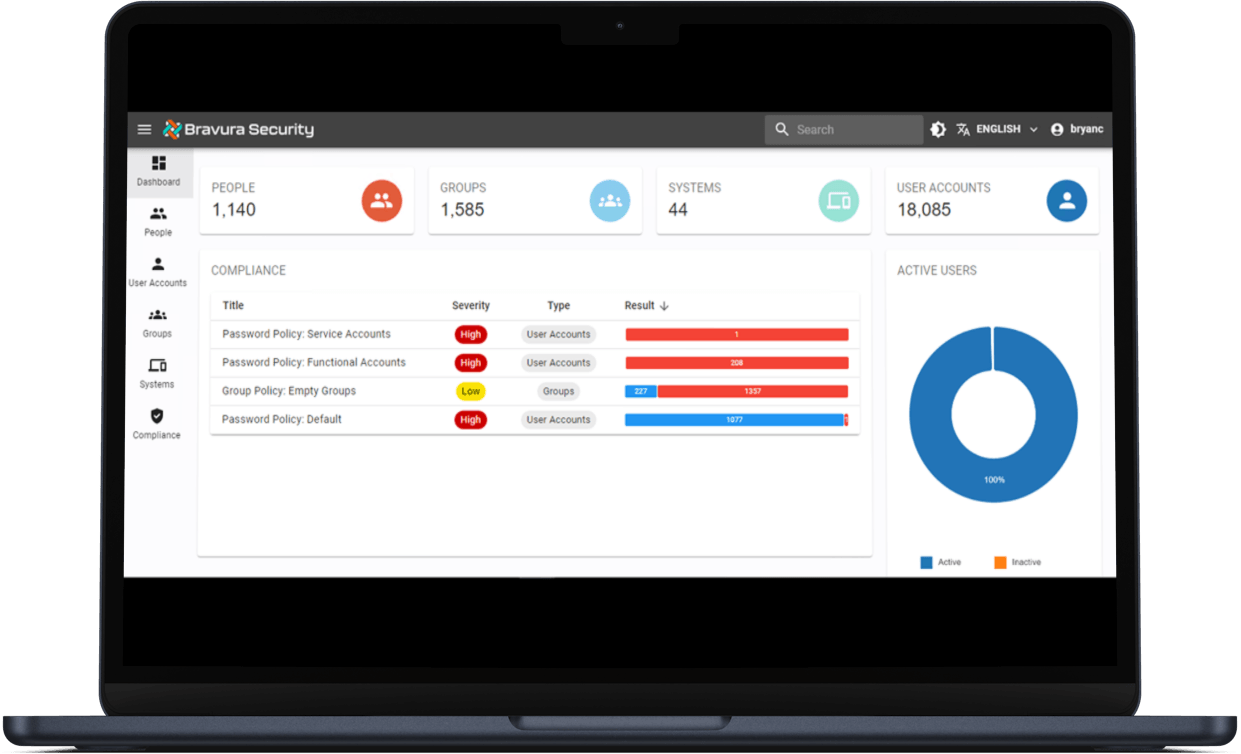
Mitigating Compliance Risks: Cost-Effective Strategies
Following Meta's hefty $1.3 billion GDPR fine for inadequate data privacy, a forward-thinking financial institution proactively fortified its defenses by adopting Bravura Pass Plus. This advanced system automated compliance reporting and ensured uniform password policy application throughout the organization. With detailed logging and advanced analytics, the institution improved data transparency and met GDPR's stringent requirements. The strategic implementation of Bravura Pass Plus streamlined compliance efforts, minimized the risk of hefty fines, and built a solid, proactive barrier against data breaches and unauthorized transfers.
The Password-Free Experience: Modernizing User Logins
Bravura Pass Plus transforms the traditional model of password management by offering a modern, streamlined user experience that moves toward a password-free environment. With features such as autofill, automated updates, and a secure repository for password storage, the platform enables users to bypass the cumbersome login process, eliminating the need to remember complex passwords and reducing the cognitive load associated with password maintenance.
The solution's automated compliance feature ensures that all passwords meet the organization's security criteria from the outset, adhering to mandated complexity, length, and uniqueness. This automation reduces the risk of breaches by eliminating human error in the creation and management of credentials, thereby enhancing overall security.
For remote users, Bravura Pass Plus provides a self-service option for password recovery, even when disconnected from the corporate network, and maintains a history of password changes to facilitate access after extended absences. This contributes to a seamless work experience and maintains productivity without compromising on security measures like zero-knowledge encryption and multi-factor authentication.
Moreover, by embracing advanced authentication methods like biometrics and Single Sign-On (SSO), Bravura Pass Plus aligns with the latest in cybersecurity advancements, equipping organizations with robust and user-friendly access management. The feature of offline access also guarantees that users can consistently reach their enterprise vault, even in the absence of network connectivity, highlighting the platform's dedication to ensuring uninterrupted access and fortified security.
Self-Service Password Resets for Higher Education
Recently we consulted a large university with tens of thousands of students struggling to manage password resets at the start of each semester. We concluded that deploying a self-service password reset portal like that offered by Bravura Pass Plus, students could independently manage their passwords, reducing the need for help desk intervention. This new process could resolve a commonly reported student frustration, improving ease of use and a reduction in help desk workload, particularly during peak periods such as the commencement of the academic year.
_11zon.webp)
Proactive Password Rotation and Credential-Based Attack Prevention
The importance of diligent password management in organizations cannot be overstated, with human oversight introducing risks and inefficiencies. By leveraging well known principles typically reserved for Privileged Access Management (PAM), Bravura Pass Plus automates end user password management as a critical security function, ensuring timely password updates and consistent policy adherence, enhancing defenses against breaches.
A key vulnerability in password management is the failure to update passwords regularly. Bravura Pass Plus addresses this by automating end user password rotation, at predetermined intervals or in response to security events, thus maintaining current passwords and reducing the risk of exploitation by attackers.
Seamlessly integrating with existing IT infrastructure, Bravura Pass Plus unifies password management across diverse systems, enforcing a robust security posture. It works with well-known targets like Active Directory and LDAP as well as legacy systems like Mainframe and AS/400, managing passwords in real-time and ensuring uniformity across all user accounts.
Bravura Pass Plus serves as an effective component in cyber threat strategies, particularly against credential-based attacks. The platform's advanced vault secures and rotates passwords organization-wide, reducing the impact of compromised credentials. Features such as one-click re-secure facilitate quick credential resets, bolstering operational resilience and the ability to swiftly respond to security incidents. The solution's synchronization capabilities ensure minimal downtime by providing users immediate access to updated credentials, maintaining security continuity.
Bravura Pass Plus proactively keeps passwords updated and secure, mitigating threats associated with credential exploitation. Its algorithms generate complex, unique passwords and passphrases, while its automatic reset capabilities swiftly address potential compromises, limiting the impact of security incidents.
Bravura Pass Plus ensures that passwords are complex, unique, and undisclosed until required, circumventing common issues tied to user-generated passwords. In a breach scenario, the system's one-click re-secure feature empowers incident response plans, aiding in swift recovery.
Embracing innovative methods, Bravura Pass Plus leads the way in defending against credential-based threats. It provides tools for maintaining a strong security posture through automated end user password rotation, threat minimization, and quick breach response, thereby enhancing organizational security and integrity.
Swift Incident Response for Manufacturing
Picture a manufacturing company facing a cyber-attack that compromises its network. Implementing Bravura Pass Plus's one-click breach recovery feature, the company can rapidly reset credentials for its myriad of user accounts without causing disruption to end user productivity. This decisive response helps to minimize production downtime, preserve the integrity of the supply chain, and maintain stakeholder confidence. By quickly securing accounts with newly rotated passwords to user accounts and communicating the proactive measures taken, the manufacturing firm demonstrates its dedication to safeguarding both proprietary and customer data against cyber threats.
Enhancing Password Management and Safety with a Password Risk Dashboard
Maintaining a robust defense against cyber threats in today's digital environment necessitates proactive monitoring of password health. Bravura Pass Plus addresses this need with its Password Risk Dashboard, an analytical tool designed to enhance an organization's security posture. The Password Risk Dashboard offers real-time insights into password strength, ensuring compliance, and identifying potential vulnerabilities, allowing for informed decision-making and swift risk mitigation.
The dashboard's real-time visibility into password health serves as a central hub for security teams to assess and manage password integrity. It identifies weak, reused, or previously breached passwords, facilitating prompt action to strengthen affected accounts and preempt cyber attacks.
Compliance with security policies and regulatory standards is streamlined through the dashboard's tracking of adherence levels. It flags non-conformities, enabling organizations, especially those in regulated industries, to avoid penalties through timely corrections.
Customizable alerts and detailed reporting are key features of the Password Risk Dashboard. Security teams can set alerts for specific risk criteria and use comprehensive reports to analyze and track password health over time, ensuring a responsive approach to threat management.
The dashboard also offers strategic insights that inform the ongoing refinement of password management policies and user training, leading to improved security measures and practices.
Bravura Pass Plus's Password Risk Dashboard is an essential tool for proactive security management, providing the necessary analytics to identify, assess, and counteract password-related risks. It equips organizations with the means to stay vigilant and adapt to evolving cyber threats, fostering compliance, and safeguarding digital assets with an optimized security strategy.

Enhanced Help Desk Security
The help desk is often the first line of defense in organizational security, dealing with password resets and user authentications. However, traditional knowledge-based authentication methods are increasingly inadequate against advanced cyber threats. Bravura Pass Plus enhances help desk operations with more secure authentication tools, significantly impacting IT support strategies.
As knowledge-based methods like security questions become more vulnerable to social engineering and breaches, Bravura Pass Plus moves away from these outdated practices, adopting more robust user verification techniques. This transition not only secures help desk interactions but also simplifies the authentication process for users.
The platform integrates with Multi-Factor Authentication (MFA) systems, adding a critical security layer. It requires users to provide multiple verification factors, which can include a combination of knowledge (passwords or PINs), possession (security tokens or mobile devices), and inherence (biometric data). This comprehensive approach to authentication keeps unauthorized users from accessing sensitive information or performing password resets.
Bravura Pass Plus further bolsters help desk security by implementing modern verification tools such as push notifications and one-time passwords (OTPs). These methods offer quick and secure user identity confirmation without the need for security questions, enhancing security and user convenience.
The burden on help desk staff is alleviated by Bravura Pass Plus through automating routine password reset tasks. By freeing help desk personnel from these repetitive requests, they can concentrate on addressing more complex security concerns, improving overall service for end users.
Help desk analysts are equipped with a suite of secure tools within Bravura Pass Plus to manage the occasional authentication and password reset events. The robust authentication protocols provided by the platform ensure that each user interaction is secure and compliant with the highest standards. When it becomes necessary for the help desk to change a user’s password, it is securely transmitted to the user’s vault without revealing it. This eliminates the inherent risk of the analyst knowing the user’s new password.
By replacing knowledge-based authentication with more advanced tools and integrating MFA, Bravura Pass Plus optimizes the help desk's security role. The platform ensures that only verified users can access accounts, thereby protecting against unauthorized activity and enhancing the organization's security posture. The outcome is a more secure and efficient help desk experience that benefits both users and the organization.
.png?width=400&height=1000&name=Untitled%20design%20(86).png)
Comprehensive Coverage with Self-Service Option Safety Net
Bravura Pass Plus offers a full spectrum of features to provide comprehensive coverage for password management while empowering users with intuitive self-service options. These capabilities are designed to alleviate the burden on help desks, streamline the password reset process, and enhance user autonomy. Various self-service options provide additional flexibility within the Bravura Pass Plus ecosystem.
Self-Service Password Reset Portal
The self-service password reset portal is a cornerstone feature of Bravura Pass Plus. It allows users to independently manage their passwords without needing help desk intervention. This web-based portal is accessible from any device, making it convenient for users to reset their passwords anytime if needed. The process is secured with MFA to ensure that only the rightful account owner can initiate a password change.
Integration with Authentication Services
Bravura Pass Plus integrates with your authentication services to provide multifactor authentication. Whether through push notifications, one-time passcodes, or biometric authentication, users have multiple options to securely authenticate before proceeding with password resets or retrieval.
Active Directory Integrated Self-Service Reset
For environments using Active Directory, Bravura Pass Plus offers an integrated self-service reset feature. Users can initiate password changes directly from their workstation login screen, with the system handling synchronization complexities to other systems as necessary.
Command-Line Access to Passwords
Advanced users and IT professionals can benefit from the command-line access feature Bravura Pass Plus provides. This option allows for direct interaction with the password management system via a command-line interface, catering to those who prefer scriptable and automated ways to manage passwords.
Access to Password History
Bravura Pass Plus maintains a secure history of password changes, enabling users to access previous passwords when necessary. This feature is particularly useful when a user needs to revert to an older or cached password.
Rethinking Voice-Based Password Reset
While some solutions may offer a voice-based password reset option to accommodate users who favor traditional methods or need assistance, it is important to recognize that this approach no longer meets the stringent security standards necessary in today's digital landscape. Once considered a secure method, voice verification has become increasingly vulnerable to sophisticated spoofing techniques, like AI voice cloning and social engineering tactics. As a result, Bravura Pass Plus does not include a voice-based password reset option in favor of more secure, modern authentication methods that provide more robust protection against unauthorized access and ensure the integrity of the password management process.
Getting Started Quickly with Bravura Pass Plus
Bravura Pass Plus is designed for swift deployment, allowing organizations to leverage its robust password management capabilities without delay. The focus on rapid implementation ensures that organizations can quickly harness the platform's value and security benefits. Here, we detail the streamlined process that facilitates a fast and efficient setup, enabling immediate utilization of Bravura Pass Plus.
Rapid Deployment Process
The deployment process is centered around speed and efficiency, characterized by:
Professional Onboarding Services: Bravura Security's team of experts will assist in the onboarding process, providing guidance and best practices to ensure a smooth transition to Bravura Pass Plus.
Seamless Integration: The Bravura Pass Plus onboarding services help you integrate effortlessly with up to two user directories (such as AD, LDAP, and Azure), enabling consistent identity and password management across the organization.
Configurable Notifications: Customizable email support is provided for administrative and end-user alerts, informing all stakeholders of critical password events and security updates.
Flexible MFA Configuration: Bravura Pass Plus onboarding services offer a range of MFA options, including SAML, Bravura OneAuth, and Email OTP. This flexibility allows you to tailor robust security to your organization's unique preferences.
Assisted Verification Setup: Bravura Security provides support for establishing user verification methods, such as push-based verification. This ensures secure and straightforward authentication processes for your organization.
Efficient Implementation
Bravura Pass Plus can be up and running in just a few weeks, thanks to an efficient implementation and deployment that includes:
Collaborative Configuration: Working alongside your IT team, Bravura Security ensures that all necessary information is collected to create a tailored configuration that aligns with your security needs.
Cloud-Based Readiness: The platform is prepped for cloud deployment, providing scalability and easy access across the organization.
Resource Availability: A wealth of resources and training materials is available to help your team quickly become adept at managing and using Bravura Pass Plus effectively.
Independence and Support
Following the deployment, your team will have the independence to manage Bravura Pass Plus, with Bravura Security's continued support:
Autonomous System Management: You are granted full control over the Bravura Pass Plus system, with the flexibility to make ongoing adjustments and updates as your organization's needs evolve.
Comprehensive Learning Materials: Bravura Security provides access to extensive online guides and documentation to enhance your understanding of the platform's comprehensive features and capabilities.
Dedicated Professional Support: Bravura Security remains available, offering support and assistance to ensure that Bravura Pass Plus continues to meet your cybersecurity needs post-implementation.
Self-Service Empowerment: Navigating Password Management Autonomy
Getting started quickly with Bravura Pass Plus is straightforward, streamlined, and designed to minimize setup time and maximize security and operational benefits. With expert onboarding services, seamless integration, and a focus on rapid deployment, organizations are empowered to enhance their cybersecurity posture promptly and maintain a competitive edge in the digital landscape.
Back to top
_11zon.webp?width=1200&height=900&name=Demo%20Image%20(4)_11zon.webp)
Technical Specifications
The Bravura Pass Plus design provides a robust and flexible framework for password management, accommodating a wide range of organizational requirements and security standards. Below, we outline the key aspects of Bravura Pass Plus's technical capabilities, including integrations, multi-factor authentication options, user verification methods, and the system's extensibility.
Integrations
Bravura Pass Plus supports seamless integration with an organization's existing IT infrastructure, making it a versatile solution for a variety of environments:
Directory Services: It is compatible with multiple directory services, including Active Directory (AD), Lightweight Directory Access Protocol (LDAP), and Azure Active Directory, ensuring the synchronization and management of user identities and passwords across platforms.
Email Systems: Built-in support for administrative and end-user notifications through email, facilitates communication and alerts related to password events and security notices.
Multi-Factor Authentication (MFA) Options
To enhance security and comply with regulatory standards, Bravura Pass Plus offers several MFA options:
SAML: Integration with Security Assertion Markup Language (SAML) provides a seamless single sign-on (SSO) experience.
Bravura OneAuth: Bravura Security's proprietary MFA solution offers verification methods such as push notifications and OTPs.
Email OTP: Bravura Pass Plus delivers one-time passwords via email for secure authentication.
User Verification Methods
User verification is a critical component of identity access management. Bravura Pass Plus provides multiple methods for verifying user identities:
Push-Based Verification: Utilize Bravura OneAuth, Okta, Duo, or Microsoft Authenticator for secure push -notification-based user verification.
Biometric Verification: Bravura Pass Plus provides support for fingerprint and facial recognition technologies for passwordless access and secure user authentication.
Hardware Tokens: Bravura Pass Plus is compatible with various hardware tokens that can provide an additional physical layer of security where required.
Platform Extensibility
Bravura Pass Plus is built with extensibility in mind, allowing organizations to expand and customize the platform's capabilities:
API Access: A comprehensive GraphQL API enables integration with third-party solutions, allowing for custom analytics and reporting.
Connectors: A unified ecosystem of target system connectors is available to extend Bravura Pass Plus Plus's reach across different applications and services.
Custom Development: The platform's flexible architecture supports custom plugin development, enabling organizations to tailor Bravura Pass Plus to specific business needs.
Comprehensive Coverage: The Bravura Pass Plus Impact on Identity Security
The technical specifications of Bravura Pass Plus highlight the platform's commitment to providing a secure, flexible, and user-friendly identity access management solution. With its robust integrations, multiple MFA options, varied user verification methods, and extensible architecture, Bravura Pass Plus is equipped to meet evolving cybersecurity challenges, mitigate increasing risk, and protect organizational assets.
Revolutionizing Password Management with Bravura Pass Plus
Bravura Pass Plus is a pivotal innovation in identity security, directly addressing the challenges of user password fatigue, the risk of lockouts, and the complexities of maintaining compliance with evolving security standards. The platform goes beyond merely solving these issues—it revolutionizes the entire approach to password management.
Organizations that adopt Bravura Pass Plus benefit from streamlined processes, robust security features that preempt cyber risks, reduced IT burden through automation, assured compliance with consistent enforcement of password policies, and minimized operational disruptions due to password-related issues. The platform reduces support volume for administrators, enforces security policies, empowers secure password handling to provide a proactive security posture with advanced analytics and rapid breach response capabilities. End-users are empowered with convenient password reset processes, a password-free experience through advanced authentication methods, secure access to stored passwords, a simplified user experience, and greater control over their personal security.
The introduction of Bravura Pass Plus marks a departure from outdated password management systems. It offers a future-oriented solution that not only addresses current cybersecurity challenges but also lays the groundwork for adapting to future security developments. Bravura Pass Plus is a testament to the potential for secure, efficient, and user-centric password management in a world where digital security is paramount.
Where the traditional password management paradigm is increasingly inadequate, Bravura Pass Plus emerges as the solution organizations need to bolster their defenses, streamline their operations, and empower their users. This innovative platform is a comprehensive response to the pressing needs of today's digital landscape, ensuring that organizations are well-equipped to protect their assets and maintain their competitive edge in the face of ever-evolving cyber threats.
.png?width=400&height=800&name=Untitled%20design%20(85).png)
Proactive Cybersecurity in Action: Elevating Protection with Bravura Pass Plus Amid Rising Data Breach Costs
As we redefine password management for the modern era, it's essential to acknowledge that effective security is an evolving process rather than a static state. Renowned security expert Bruce Schneier once stated, "Security is not a product, but a process." This perspective is at the heart of Bravura Pass Plus, which offers dynamic, continuous protection in an environment where threats are constantly changing.
The financial stakes of maintaining a secure password management system are higher than ever. The Ponemon Institute highlights that the average cost of a data breach in 2020 stands at a staggering $4.5 million, underscoring the dire consequences of inadequate security measures. With compromised employee accounts being a leading cause of such breaches, the need for an advanced, automated solution like Bravura Pass Plus becomes even more critical.
By integrating Bravura Pass Plus into your cybersecurity framework, your organization will not only be taking a step forward in safeguarding sensitive data but also in aligning with best practices that mitigate the significant financial risks associated with data breaches. Bravura Pass Plus is designed to evolve with the threat landscape, ensuring that your password management process is as resilient and responsive as it is robust.
Elevate your User Experience While Enhancing Password Security
With the cutting-edge capabilities of Bravura Pass Plus, our solution seamlessly introduces a simplified user experience into your password management, ensuring not only robust breach protection but also ease of use. Don't settle for less—upgrade to a password management platform that prioritizes both security and simplicity.
Schedule a Solution Showcase Today
Connect with us now to explore Bravura Pass Plus and revolutionize the way you manage passwords and user access. Transform your approach to cybersecurity with a solution that users love and trust. Reach out today to learn more and take the next step in your security journey.




